Console
Build, deploy, release, terminal workspaces (Waypoint & Zellij)
with David Mytton & Jean Yang
S01 E01
—2021-07-08
Waypoint (build, deploy, release) & Zellij (terminal workspace), a devtools discussion with David Mytton and Jean Yang.
Episode notes
Episode 1 of the Console Devtools Podcast, a devtools discussion with David Mytton (Co-founder, Console) and Jean Yang (CEO, Akita Software).
Tools discussed:
- Waypoint - Build, deploy, and release across platforms.
- Zellij - Terminal workspace manager (tabs + multiplexing).
Other things mentioned:
- HCL - Hashicorp Configuration Language.
- Vagrant.
- Terraform.
- Kubernetes.
- Gitpod.
- GitHub Codespaces.
- tmux.
- vim.
- Oh My ZSH.
- Fish.
- VS Code.
David: Welcome to the first episode of the Console Devtools podcast, a new show all about interesting developer tools. I'm David Mytton, co-founder of Console, a free weekly email digest of the best tools and beta releases for developers.
Jean: And I am Jean Yang, CEO of Akita Software, an API observability startup. In each episode, we'll discuss two interesting developer tools. We're keeping this to 15 minutes, so let's get started.
David: So the first tool we're going to discuss is Waypoint. This is a new project from HashiCorp that helps developers get their code into production. And really, it aims to combine three separate steps, build, deploy, and release, into a single CLI for developers. You define the various steps in HashiCorp's contract language, HCL. And then you can trigger each step either individually or as a single waypoint up command, which you may be familiar with from using Vagrant and the other HashiCorp tools.
And I think what's interesting about this is that those three steps really are quite separate at the moment. I remember quite a long time ago having to build our own deploy system, which was quite a hacked-together system, to try and deploy reliably and then be able to roll back and determine what is the release. And so I thought this was an interesting project that kind of combines that build step, which is often done with all sorts of CI tools at the moment.
Then how do you get your artifacts into production? And what does release actually mean? HashiCorp's Waypoint tool is kind of bringing in all the different resources that you have on cloud, like load balancers and DNS changes, and puts it into a single command. I think one of the interesting things about this is it assumes that your app is containerized, or at least it seems to. This is a question we can discuss, what you thought about the docs. Because almost every single part of the documentation and all the different plugins into the different ways you can get your app assume that it's building a Docker container and then pushing that out. And you get other things around it, like being able to stream logs and execute commands by logging into the containers that are running. What did you see when you were trying it?
Jean: So at a high level, I thought this tool looked awesome. I'll caveat this by saying I'm not the one on my team in charge of deployment. So I don't really know the latest and greatest, but what I do know is deployment is getting harder and harder. So this definitely seems useful. My team is a big fan of Terraform, so I love how they're taking this infrastructure as code and shifting it to deployment as code. And deployment as code definitely seems like the best short-term solution for managing something so complicated. And also, once you get people to start describing the build, deploy, release steps, there's all kinds of other automation you can do. It really becomes this point where you can build all sorts of tooling and an ecosystem around this. I love the goals. It seems like a great problem to go after.
And the fact that it's open-source is great, because not only HashiCorp can build into this ecosystem of tools, but really everybody can. And it also seems very pluggable. So David, you brought up the Docker. It did seem to me also, it's assuming Dockerization. But it seems quite a pluggable technology for everything Docker and beyond. So it seems like, if something new came out to replace Docker as the containerization or the virtualization target, you would be able to target that as well. One question I had that we can discuss if we have time, or the listeners can discuss with us on social media or otherwise, is do people have to be Docker and beyond for this to be useful? So now we'll get into what questions I had in places where I think this could be more useful or could improve.
So when I dug into the docs, I guess I had imagined. I was like, oh wow, the idea of this is so great. There's so much you can do with this. But in the docs right now, the abstractions they've introduced for describing build, release, deploy seems still pretty low-level. And so for instance, you're describing resources as strings. I think Kubernetes was a string. AWS was a string. Everything was sort of configured by hand. And so, I can imagine iterations on top of this where things become a lot more pluggable, there's a lot more checking. There's just lifting of the abstraction there. And the other question I had was, look. Infrastructure as code makes a lot of sense, because your infrastructure doesn't change over time. You don't need to control flow for your infrastructure. It's not like, oh, if a request coming in is doing this and then does this, well we got to move over.
We got to move over to our Kubernetes cluster now. I mean, there's a little bit of that, but it's not so complicated. But everything I've seen of build, deploy, release is much more complex. So there's the questions of what happens when tests fail? What happens when tests are flaky? Especially if you're starting to do principal testing and production, there's a lot more stuff there. And so, the abstractions that I saw here didn't tackle that part. I wonder if and how much it can, because that's the part of that cycle I'm more familiar with, where people tell me they have more headaches. And so, one question I have is, even if you could do the specification of your cycle, like the basic parts of it as code, what percentage of that does that help make your problems go away? Is one of my questions I have for the listeners.
David: Yeah, absolutely. I really liked the combination of the build and release steps as part of the code base. It's all in the same repository, essentially. Because we're starting to see that, particularly with developer environments where tools like Gitpod and GitHub's Codespaces, the VS Code in the cloud, where the developer environment is defined inside the repository. And it makes it really easy for anyone just to spin up a new environment, to make a few changes, or look at a pull request and have that just generated from very reproducible code.
David: And if we can do the same thing with the build, deploy, and release steps, then that will make things a lot easier for developers working on it. But like you said, there's a long way to go with this. Not least just because it's an early release and still a lot to be developed. The server side of Waypoint is still fairly undocumented in how you run it in production. And they don't recommend running it in production, because it's so early and you do have to run that server side. But I think as it matures, it's going to be interesting to see how this actually can really abstract out all of the different resource providers, all of the cloud providers, and the products that they offer.
Alright, the second tool that we're going to discuss is a new terminal workspace manager called Zellij. I think that's how you pronounce it. So this is an open-source project that tries to combine all of the aspects of the terminal. So you get tabs, you get multiplexing, you get session management and scroll-back, all in a single binary. And I picked this because I'm a big fan of the CLI in general and plain text terminal interfaces. I really liked the idea of being able to run everything in a single terminal window. But there are so many different things you have to combine to get everything working how you want it. In particular, when you're trying to restart sessions, defining your layouts and where all the panes are going to go, and sometimes you need different size windows.
And if you're a new user to something like tmux, just remembering the key bindings can be really challenging. Certainly as I was getting into Vim, I was always having to look up the right commands online, searching what I was trying to do, which is quite a barrier for new people, I think. Even though once you know it, it is a superior workflow just because it's so fast to do everything. And that was one of the nice things I found about Zellij, is it makes all of those key bindings, which you can customize, but it makes them all really discoverable. How did you feel about it?
Jean: So David, when you picked this tool, I was really excited about the opportunity for you to tell me more about people who customize their terminals. So I am a terminal person through and through. I think my whole team, we're pretty old-school. My first programming language was BASIC with the line numbers. I'm a Vim person. I've always used a very uncustomized terminal. I barely get it right when I try to do two terminal windows in one terminal window. So I just open two terminal windows. I recently started using Oh My Zsh, because I was onboarding a user and I was like, what's that pretty thing? But I am a really simple person. And I think my whole team is the same way, because I've seen them demo things from their terminal and I'm like, yeah. We all use pretty old-school terminals. So I was just really curious, David.
Well, one thing that struck me was this repository on GitHub has the same number of stars or comparable to Waypoint. Which, I'm much more familiar with the Waypoint issues. So at first I was like, oh, it must be a small percentage of the population who customizes their terminals like this. So David, can you just explain to me this movement of customizing your terminal? And like, how do people find each other? Where do you share your information? Is this cutting-edge? I don't know anything about any of this.
David: Those are all very good questions. And I think it's certainly a small minority of people who are very enthusiastic about all the customizations that you can make. And it really is discovering people's dotfiles on GitHub and then forking the repository and making the changes. I think certainly it comes from the Linux world, which is one of the reasons to use Linux, aside from the open-source philosophy, is the customizability, which you don't really get on other operating systems, or not as easily. And for me personally, being able to define everything in a text file and put it in version control is quite appealing. But then you end up spending days doing the customization rather than real work.
Jean: Yeah. Because I feel like my .vimrc file is always not that long. I feel like people will sometimes be like, oh, take a look at my .vimrc file. But you know, this never got very far. So I feel like, I don't know. Maybe I'm just in a different bubble. Yeah. So is this ergonomic, or is it just like, let's see how far you can take it? Is it like tricking out your car?
David: Definitely. Yes. I think the question is how much time are you spending in the terminal, and for many developers that might just be using Git and maybe running a watcher script that recompiles files as you're editing things. But if you are doing a lot of development. Well, if you're using vim, I suppose, then you're in the terminal all the time.
Jean: Yeah. No, I think that even with very old-school Vim, people would be like, oh my God, there are like 20 key bindings I can teach you. And I'm just like, nope, nope, nope. The equivalent of typing with two fingers. I mean, it just worked for me. You just learn a process when you first learn it. And I guess for someone who's really into semantic tools, I was never a big physical tools person or whatever you want to call that. But yeah. So I'm super curious. How does the functionality of this project compare to what other things would give you?
David: I think putting everything into a single tool allows you to have some kind of customization that is in a single config file, and the functionality of tabs and sessions and panes, resizing things. If you're doing that at the moment, you have to find several different things and combine them, whether you're using tmux for the sessions and restarting things, and then defining the colors in your terminal or your shell config, choosing a shell in the first place. Bash and now Zsh and Fish and all those other ones. And really there's just so much choice that you could just use Zellij.
Jean: So when I first got introduced to computers, my parents literally had a terminal and there was no mouse. And so you had to use your keyboard to get around, but there's a mouse now. You can just do open new terminal window with the same profile. So for whom is it more ergonomic to do everything with just key bindings and shortcuts and things like that?
David: And with the growth of tools like VS code.
Jean: Yeah.
David: One of the more popular editors. You can install Vim key binding plugins in VS Code. But I think it's less than 1% of people are using Vim these days. And is that because VS Code is better, or is it because people can't discover the key bindings, or do they just not know?
Jean: Right. So yeah. I do my demos in VS Code now. And I also, again, don't really use the fancy features of VS Code. I just use very bare VS Code. So one question I have is it seems like VS Code just lets you open many windows at the same time using a GUI. So is the appeal? Well, I guess this is open-source. Is that one appeal? What are the other appeals?
David: It's written in Rust. That's a cool thing at the moment, isn't it? I think you're right. It's the ability to customize everything. And most people don't need to do that because the defaults are good enough in the likes of VS Code, and it has all the in-built functionality. Or you can very quickly customize one or two things, install a new theme and a plugin, and you've got everything. Perhaps if you're using the terminal as a sysadmin or you're logging into servers all day, then maybe this makes a difference. But perhaps for most developers, it's not going to really increase their productivity much.
Jean: Yeah. I am just super curious to hear from some of the 3.5k GitHub stars. What are you using this for? Because this is just such a different world for me. So yeah. If you're one of our listeners and you use this stuff, I'm not making fun of you. I promise. I just really want to hear from you. This is very new to me.
David: So that's it for this week. Please let us know what you think on Twitter or by email. The links are in the show notes, and don't forget to subscribe to the weekly Devtools newsletter at console.dev. And if there's a cool tool that you're building or you'd like us to consider for a future episode, then let us know.
Jean: Yeah. And if you want to talk to us in the meantime, find us on Twitter. You can find me @jeanqasaur, which if you just Google me, you can find me. And you can also follow my company Akita @akitasoftware to hear about API-centric observability, microservices, APIs, and more. See you next week.
David: See you next week.

About the author
David Mytton is Co-founder & CEO of Console. In 2009, he founded and was CEO of Server Density, a SaaS cloud monitoring startup acquired in 2018 by edge compute and cyber security company, StackPath. He is also researching sustainable computing in the Department of Engineering Science at the University of Oxford, and has been a developer for 15+ years.

About the author
Jean Yang is CEO of Akita Software. Jean earned her PhD in software correctness and programming language design from MIT and then became a professor in computer science at Carnegie Mellon University before she started Akita to build the future of API observability.
About Console
Console is the place developers go to find the best tools. Each week, our weekly newsletter picks out the most interesting tools and new releases. We keep track of everything - dev tools, devops, cloud, and APIs - so you don't have to.
Subscribe to the weekly Console newsletter
An email digest of the best tools and beta releases for developers. Every Thursday. See the latest email