Console
AI pair programming and screen sharing (GitHub Copilot and Tuple)
with David Mytton & Jean Yang
S01 E02
—2021-07-15
GitHub Copilot (AI pair programming) & Tuple (screen sharing for developers), a devtools discussion with David Mytton and Jean Yang.
Episode notes
Episode 2 of the Console Devtools Podcast, a devtools discussion with David Mytton (Co-founder, Console) and Jean Yang (CEO, Akita Software).
Tools discussed:
- GitHub Copilot - AI pair programming for VS Code.
- Tuple - Screen sharing optimized for developers.
Other things mentioned:
- Computer Aided Programming Group at MIT.
- Jean’s programming language research.
- GNU General Public License (GPL).
- Django.
- Ruby on Rails.
- Bootstrap.
- David’s sustainable computing research.
- Jean’s Twitch channel.
David: Welcome to the Console Devtools Podcast. A show all about interesting developer tools. I'm David Mytton, co-founder of Console.
Jean: And I'm Jean Yang, CEO of Akita Software, an API observability startup. In each episode, we'll discuss two interesting developer tools. We're keeping this to 15 minutes, so let's get started.
David: The first tool we're discussing today is GitHub's Copilot. This is an AI pair programming extension for VS Code that analyzes your code as you type, providing suggestions as auto complete, but also full code blocks. So, firstly, I think this is a really good example of how to release something new and potentially controversial in a field in general, but also specifically one using AI and machine learning. Although you have to get an invite, which I suspect is for rate limiting, there's already been a lot of discussions about the legal and ethical implications, which really is exactly what should be happening for this kind of tool.
We were both able to get access to the preview and already going in you have a prejudiced opinion of it because there's been quite a lot of negativity from mega complainers on Hacker News and people on Twitter. And I kind of feel like this is like any issue where there's a tiny minority who are potentially very loud, but maybe they're just not the right audience for this kind of tool.
Now I spent a couple of hours refactoring some Python code with Copilot enabled and it really is quite interesting providing those auto complete suggestions, which if you're using Gmail or Google Docs, you'll be familiar with. But where it gets really interesting is that as you're typing, it literally just shows up exactly what you were about to type as the auto complete! And then also one of the common tasks as a developer is going to Google to try and find out a regular expression or just jogging your memory on how to use some particular feature of the language. And you kind of get that built in using the comments - you can just write a code comment, wait a couple of seconds and then Copilot will suggest it. So it's almost like having a built in search into your editor. What did you think, Jean?
Jean: Yeah, I completely agree with you on a lot of the things. And I was super excited that we could get access to it because I don't know if you've seen my Twitter, but I've been a staunch defendant of Copilot. I've been going after the idea of removing boilerplate code from programmers lives, my whole career. I had sort of concluded, well, you can't really remove too much. A lot of it depends on programmer intent and what the programmer wants to do. And to me, Copilot is an amazing first step towards that because I have a lot of people in my sphere who work on compilers, they work on very custom, bespoke, fancy code. And so they're like: explain to me the point of Copilot. And I'm like: do you realize that most of the code I write when I do code these days is web code or data processing code, it's mostly been 90% written by someone else before, I just have to reconfigure it.
So this workflow of, Google what I want to do and then write it, is very much exactly what Copilot supports. So a lot of people are like: but how do comments express programmer intent? And I think for me, I am very, very conscious of how much my programming workflows are actually, Google to Stack Overflow to me customizing the code. And I don't think this is just a new thing. My mum is a software developer and when I was a kid growing up in the 90s, 2000s, she said, most of the life of a working developer is learning how to ... well, back then there was a lot of books too... but learning how to find the right recipes in books and on the internet!
And this is also related to a lot of bias people had when auto complete became integrated into text messages and emails. People said, our emails aren't going to be as good anymore. And I was like, do you realize how many of your emails just say yes, okay, that's good? And you spend what? Like 15, 20, 30 minutes, an hour coming up with that five word email. And so I think people are going to be freed up to do a lot more things, once they have this inserted into their workflow. I'm also really excited about putting this kind of power into the IDE because the entire group I got my PhD in was called computer aided programming. We all did a lot of work on how to throw compute power at making programmers lives easier. I had been highly skeptical about maybe upwards of half of the work in the group, it was no secret because I said, look, you can't put this kind of thing in a compiler if you don't have soundness, if it generates results that are not correct.
But this IDE loop, having a loop where the programmer actually gets to check and modify the code, to me, I was like, oh my gosh, this is the interaction. Because when I search for things on Stack Overflow, when I search for things on forums to fix my problems, I never take it as is, I always think about, is this doing what I'm supposed to be doing? So I think that's super powerful. I also think a lot of the things people are upset about are super easy to get around. If you're upset about licenses, don't train on those licenses. These issues have been around already during privacy discussions, I'm kind of shocked people didn't talk about this more. What do you think Google is doing? How do you think Google customizes everything? It's training on all of your data, Facebook is training on all of your data. Now then when it has to do with GPL licenses, you're scared. You should have been scared already. So these are my views on the pros.
The cons are, I think people need to be careful not to expect too much of it. I don't expect auto correct to write my emails to potential users for me. I think people shouldn't expect Copilot to do their coding for them. And people have brought this up before, there are going to be bugs and there are going to be security issues, I think this is not an issue to just throw out Copilot altogether, but we're going to need new methods to combat it. Code is different than texts, in that it actually gets executed. If I write an email and I use the wrong auto-complete, who cares? Humans are used to being the ones consuming texts. But I think with code, something we should always be aware of when there are tools that make it easier to do coding is how do you know that that is doing what it's supposed to do?
And so again, I will toot the horn of my area of computer science which is, in the field of programming languages there's been lots of techniques for automatically checking code, there's been lots of techniques for automatically understanding what the code does. If we're going to have Copilot, we're going to need a lot more than linting to check over our code. And I think that's part of what's been upsetting people, but we're going to have to need to support innovation on that front and incorporate those tools into our tool chains as well.
David: I do find it weird that the open-source proponents are trying to use the more restrictive elements of copyright when that is kind of the opposite of what copyleft licenses, open source licenses - they're supposed to be very permissive, whereas they're trying to shut down the uses of this. And like you say, if the GPL is being triggered in terms of whether it's a derivative work or not, then you just exclude GPL licensed code from the training set. And I think the key really is in the name, the name of the product is Copilot, it's there to deal with the boilerplate code, to help you bootstrap on your project. And we've seen with the popularity of frameworks like Django and Ruby on Rails and the Bootstrap UI framework, the developers don't really want to be writing all of this boilerplate code and if it can just make the coding process more efficient, developers can focus on much more interesting problems.
Jean: Yeah, I agree. And I think some people say, it's a sad state of affairs if there's this much boilerplate code now, there's always been this much boilerplate code, there's always a gap between where automation lives and what people want to do. And I think a tool like Copilot is great to fill that gap.
David: One of the things that did stand to me is the level of requests that are going to be happening all the time, as you're typing, Copilot is analyzing the line and the surrounding area. And my question will be what is the computational overhead of that? And my own academic research is in sustainable computing and energy modeling for cloud computing environments and the carbon footprint of IT. And if you're constantly sending requests and doing inference on the code and doing kind of expensive operations, I'd be interested to try to understand what is the sustainability impact of that behind the scenes.
Jean: Yeah, absolutely.
David: Okay. Moving on to our second tool, which is Tuple, a screen sharing product, that's optimized for developers. The idea with this is that when you're using something like Google Meet or Zoom to do pair programming, or to show off designs with your colleagues, the level of quality of the screen-sharing is variable, you're unable to control it, and it is not an optimized environment for collaborating. Tuple makes it really easy to quickly start a screen-sharing session. You can control the resolution that the screen is shared at, and it's very easy to take control. So you can start typing, you can collaborate with others on code, and it significantly reduces that cognitive overhead for just starting a call.
There are two downsides to it that I found; the first is that you have to have a really good connection. I found working with a colleague of mine who was sharing over 4G, trying to take control of his screen was having four or five seconds of lag. But if you do have that really good quality connection, you can ramp up the resolution way up to 5k, which makes it look like you're coding locally. But then also how often do people do pair programming? I've certainly never done it. I've never really seen anyone do it, but perhaps I'm just not the target audience. What do you think?
Jean: Yeah, I think that's a really good point, David. I had some similar questions about, this seems like a really cool tool for if you want to program next to someone, but I was curious what the specific personas and use cases are because I think I'm definitely not a pair programming evangelist. I can think of some use cases on my team where a tool like this would be super useful, but I'm not sure that Tuple is the right tool for it. One way I see Tuple as being super cool and super useful is that it's this non-invasive persistent tab at the top of your machine, so you can jump into a pair programming session seamlessly. You can share your screen, you can write on the screen, it really combines a lot of functionality all in one go. For the use cases on my team, I would say, we mostly will "pair" on something if someone runs into a bug and somebody else rubber ducks it for them. There's not a ton of overlap in anything anybody works on.
And so for us, it's really the friction of getting into a call, that is the biggest problem. And we already have a virtual office that we sit in all day, where we have a lot of other modalities as well, so you can turn on video, we have emoji reacts, we have a lot of other things, and so the screen share there is a little more seamless than Zoom, which does make it easier. I do think the Zoom screen share makes things hard. But I think for us, just the friction of getting onto a call is one of the bigger barriers. And we already have a solution for that. If we use Tuple, maybe we would realize that it was great for a lot of little things that we didn't think of. But I think the switching costs, we wouldn't necessarily be like, oh, the screen resolution is too low when we pair on things. So I'm curious for the people who do a lot more pairing if that's an issue.
And the other use case is I don't think it's one that Tuple supports, is that we end up pairing with our users quite a bit more often than we pair with each other on their integrations of Akita. And there, what I would love to have is something browser-based so you don't need to install something because something I did notice about Tuple was it asked for every single permission on your machine and that made me really, really nervous. And I think that the way that they've built their system relies on having the desktop extension, that takes every permission. But if there was something browser based that were a pair programming lite, that would let someone share some parts of their screen, that would let me highlight something on their screen, that didn't ... I think taking over their screen is really cool.
And this is something I remember customer support for various software I used to use would do, back in the days of Shrink-Wrap software or something like that. I don't remember when this really stopped, but I would love something for pairing with users of devtools that were less invasive because I think we have that problem much more often. But again, I would love to hear from listeners who do pair, what is your use case? What does it solve for you? Does something like this help because things are moving more remote. I can see junior engineers having a way harder time getting onboarded.
David: I've seen on your livestreams on Twitch, you occasionally ask people to zoom into the IDE. Do you think this would solve that problem?
Jean: That's a really good question. Well, I think if you notice, we only ask people to zoom in once the whole call. And so I feel like once people are adjusted to the environment, it's not really a big problem. I think that on my team, we've gotten used to the level of Zoom everybody wants for sharing and so, yeah, I don't know that these are repeat problems.
David: All right, well that's it for this week. Please let us know what you think on Twitter or by email. I'm @davidmytton on Twitter and links are in the show notes. And don't forget to subscribe to the weekly devtools newsletter at https://console.dev
Jean: I'm @jeanqasaur on Twitter. You can also follow @akitasoftware for the latest in API observability and understanding your systems from the outside. And I will see you next week.

About the author
David Mytton is Co-founder & CEO of Console. In 2009, he founded and was CEO of Server Density, a SaaS cloud monitoring startup acquired in 2018 by edge compute and cyber security company, StackPath. He is also researching sustainable computing in the Department of Engineering Science at the University of Oxford, and has been a developer for 15+ years.

About the author
Jean Yang is CEO of Akita Software. Jean earned her PhD in software correctness and programming language design from MIT and then became a professor in computer science at Carnegie Mellon University before she started Akita to build the future of API observability.
About Console
Console is the place developers go to find the best tools. Each week, our weekly newsletter picks out the most interesting tools and new releases. We keep track of everything - dev tools, devops, cloud, and APIs - so you don't have to.
Subscribe to the weekly Console newsletter
An email digest of the best tools and beta releases for developers. Every Thursday. See the latest email